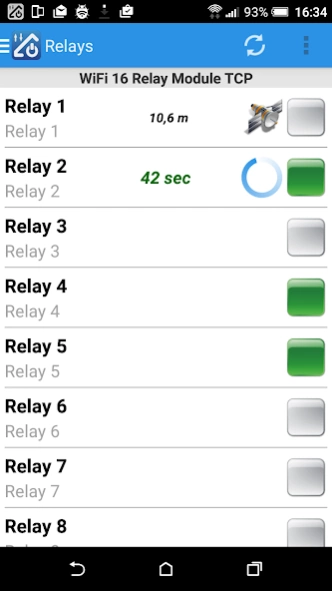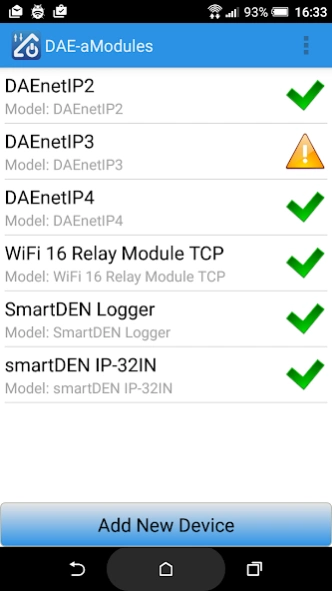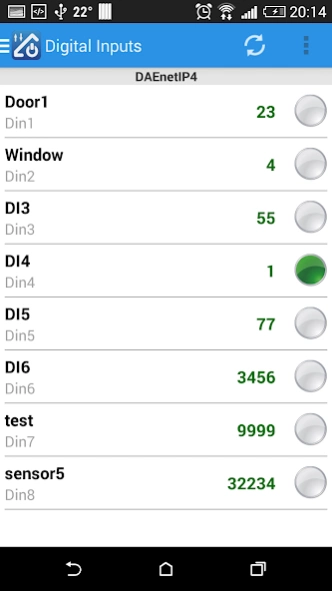DAE-aModules 1.32
Free Version
Publisher Description
DAE-aModules - Home Automation software for controlling and monitoring Denkovi Ethernet Relays
It is developed to access all the Denkovi Ethernet relay modules, IP controllers and LAN Relay Boards - DAEnetIP2, DAEnetIP3, DAEnetIP4, smartDEN, Wi-Fi Relays. Access relays, lights, fans, water jets or monitor sensors for temperature, humidity, pressure simply with several clicks or widgets. Control your electrical garage door via GPS location coordinates. The app is optimized for phones but may be used with tablets and tvs.
It can be used in fileds like home automation, industrials, sensor monitoring, remote control, data acquisition, robotics and many others.
FEATURES:
>> access many devices with single application
Access not only one but many Denkovi IP relay boards via single Smart Phone. You can select the model of your device(s) from the drop-down list and add it to the device list. Once the device name, IP, port and password are saved, it is possible easily to control & monitor these devices. DAE-aModules will remember these settings.
>>control digital outputs
These outputs are oftenly used for relays. They can be turned ON or OFF at once or one by one. Refesh the states manually just with one click. You can give a name to each output line and this name will be saved on your smartphone. Additionaly if the particular Denkovi module support this, the names will be synchronized with the hardware device as well.
>>analog inputs
Manual or auto refresh of the analog inputs values. Each analog input can be named and scaled to show values in user frienfly units (temperature, humidity, pressure...) which is so called linearization (scaling).
>>digital inputs/counters
Manual or auto refresh of the digital inputs values. Usually these inputs have two possible states - ON and OFF which are shown in the application with different colors. Additionally some modules support counters for the digital inputs which will be also shown on the same screen.
>>analog outputs
This tab is for devices which support Analog Outputs (PWM). The sliders can be easily used for dimming lights for instance in your home.
>>other inputs
Here you can access spceific inputs for temperature, humidity, voltage, current and so on. Some of the devices support such special inputs where the input values are obtained in such units and the DAE-aModules app show them in this tab.
>>show/hide i/o
Very often not all the I/O lines are used. The application offers the capability hide unused I/O buttons or showings which can be easily bringed back with several clicks after that.
>>location control
With this feature, it is possible to turn on for example your garage door when you approach your home with you car automatically. It uses your GPS coordinates in order to control the relay module and open the door.
>> timers
Although most of our relay boards support timers, we implemented this feature in this app. Now for every relay (digital) output it is possible to set software timer (pulse).
>> widgets
Control your electrical devices from home screen widgets without need of entering in the app screens.
DAE-aModules app is suitable for controlling and monitoring all Denkovi IP devices which can be found on this link: http://denkovi.com/ethernet-relays
About DAE-aModules
DAE-aModules is a free app for Android published in the System Maintenance list of apps, part of System Utilities.
The company that develops DAE-aModules is Denkovi A. E. LTD. The latest version released by its developer is 1.32.
To install DAE-aModules on your Android device, just click the green Continue To App button above to start the installation process. The app is listed on our website since 2023-09-19 and was downloaded 14 times. We have already checked if the download link is safe, however for your own protection we recommend that you scan the downloaded app with your antivirus. Your antivirus may detect the DAE-aModules as malware as malware if the download link to com.denkovi.main is broken.
How to install DAE-aModules on your Android device:
- Click on the Continue To App button on our website. This will redirect you to Google Play.
- Once the DAE-aModules is shown in the Google Play listing of your Android device, you can start its download and installation. Tap on the Install button located below the search bar and to the right of the app icon.
- A pop-up window with the permissions required by DAE-aModules will be shown. Click on Accept to continue the process.
- DAE-aModules will be downloaded onto your device, displaying a progress. Once the download completes, the installation will start and you'll get a notification after the installation is finished.